- Home
- Word Games
- WordVine
WordVine
Other Wordle Games
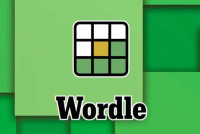
Wordle
Daily Games, Puzzle Games, Unlimited Games, NYT Games, Guessing Games, Word Games
Play

Footdle
Word Games
Play
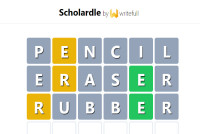
Scholardle
Word Games
Play

Moviedle
Word Games
Play
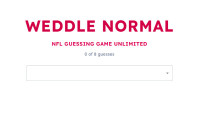
Weddle Unlimited
Word Games
Play
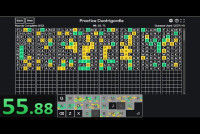
Duotrigordle
Word Games
Play
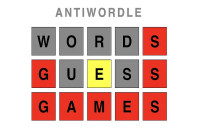
Antiwordle
Word Games
Play

LoLdle
Word Games
Play
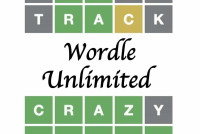
Wordle Unlimited
Unlimited Games, NYT Games, Word Games
Play

F1 Wordle
Word Games
Play
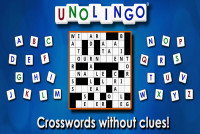
Unolingo
Word Games
Play
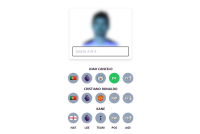
Soccer Wordle
Word Games
Play
Categories & Tags
WordVine is a unique and engaging word game that blends elements of traditional word puzzles with a dynamic, vine-like structure, creating an innovative and challenging experience for players. Here’s a comprehensive look at the game:
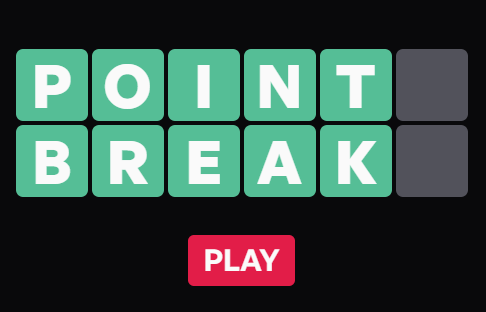
Concept and Gameplay
The core concept of WordVine revolves around creating and connecting words in a vine-like pattern. Players are typically given a grid or a series of letter tiles that they must use to form words. The twist comes in how these words connect and grow, much like a vine spreading across a trellis. Here are some key features of the gameplay:
Grid Layout: The game is often played on a grid where each cell contains a letter. Players connect letters to form words, which must adhere to specific rules regarding direction and connection.
Word Formation: Words can be formed in various directions, including horizontally, vertically, and diagonally. Some versions may also allow backward or zigzag connections, adding to the complexity.
Vine Growth: As words are formed, they add to the vine’s growth. This can mean that new letters appear, or existing ones shift, simulating the organic expansion of a plant. The goal is to create a continuous vine that spans the grid.
Challenges and Obstacles: Players may encounter obstacles such as locked tiles, restricted areas, or specific word requirements that add layers of difficulty. Overcoming these challenges requires strategic thinking and a robust vocabulary.
Educational Benefits
WordVine is not only entertaining but also educational. It can help players improve their:
Vocabulary: Regular play exposes players to new words and reinforces their understanding of familiar ones.
Spelling: The game’s focus on correct word formation aids in honing spelling skills.
Problem-Solving: The strategic elements of the game require players to think critically and solve complex puzzles, enhancing cognitive abilities.
Instructions
- Click and Drag: Similar to touch controls, players can click and drag the mouse to connect letters on the grid.
- Click: Clicking on individual letters or tiles to select or deselect them.
- Scroll Wheel: If zoom functionality is available, the scroll wheel can be used to zoom in and out.
Discuss: WordVine
Play New Games

Level Devil
Play

Spell School
Word Games
Play
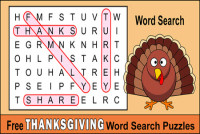
Thanksgiving Word Search
Word Games
Play

Kanga Hang
Word Games
Play

Sushi Spell
Word Games
Play

Typooh
Word Games
Play

Owl Planes Typing Words
Word Games
Play
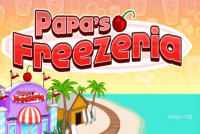
Papa's Freezeria
Play

1v1.LOL
Play
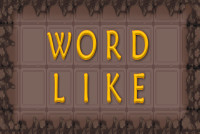
Wordlike
Word Games
Play

Geometry Dash
Play

The Impossible Quiz
Puzzle Games
Play

Spell With Fun
Word Games
Play

Agar io
Play

Type Fast Words
Word Games
Play
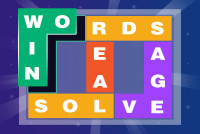
Figgerits-Word Puzzle Online
Word Games
Play